This tutorial is just describing about the client server connection Establishment
.And passing a message to server from client
so what are the things we need
1.Linux OS/Win OS
2.TextEditor:
gedit/Notepad
3.Terminal/Command prompt
4.java
Now what i'm using is linux mint,gedit,terminal,java
Step 1
-----------------------
first open gedit
type
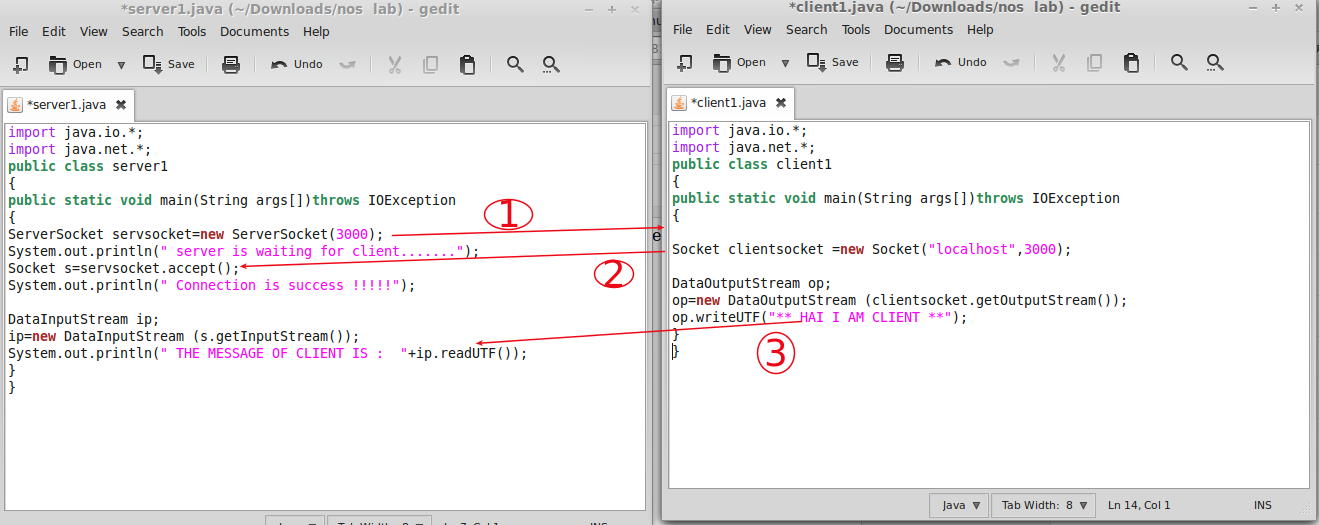
this code and save as server1.java
Step 2
-----------------
and type this code , then save it as client1.java
.And passing a message to server from client
so what are the things we need
1.Linux OS/Win OS
2.TextEditor:
gedit/Notepad
3.Terminal/Command prompt
4.java
Now what i'm using is linux mint,gedit,terminal,java
Step 1
-----------------------
first open gedit
type
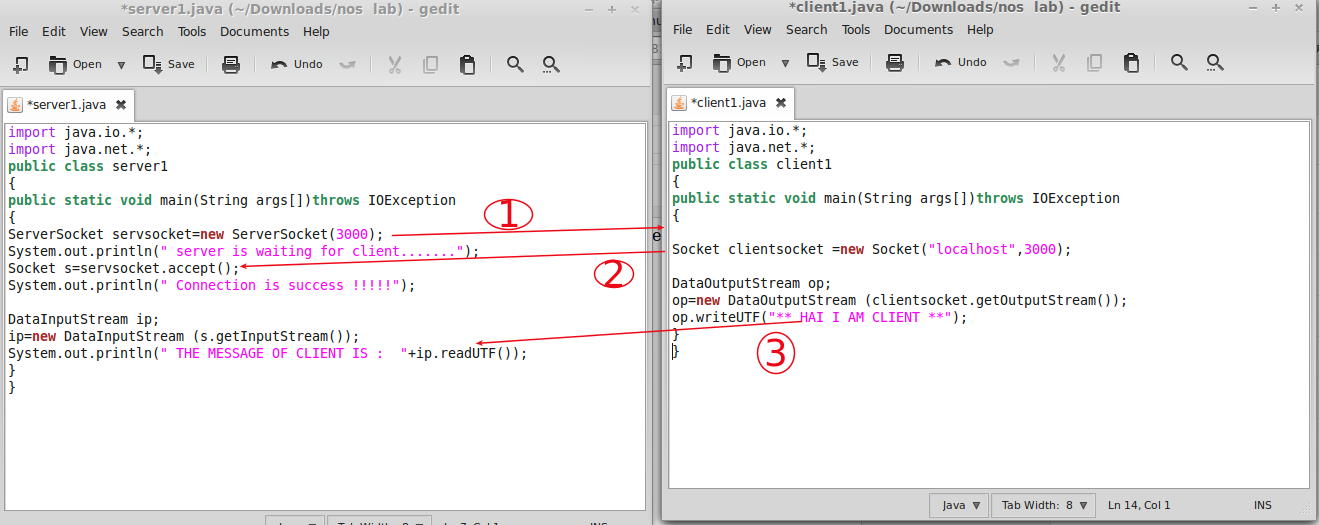
this code and save as server1.java
import java.io.*;
import java.net.*;
public class server1
{
public static void main(String args[])throws IOException
{
ServerSocket servsocket=new ServerSocket(3000);
System.out.println(" server is waiting for client.......");
Socket s=servsocket.accept();
System.out.println(" Connection is success !!!!!");
DataInputStream ip;
ip=new DataInputStream (s.getInputStream());
System.out.println(" THE MESSAGE OF CLIENT IS : "+ip.readUTF());
}
}
Step 2
-----------------
and type this code , then save it as client1.java
import java.io.*;
import java.net.*;
public class client1
{
public static void main(String args[])throws IOException
{
Socket clientsocket =new Socket("localhost",3000);
DataOutputStream op;
op=new DataOutputStream (clientsocket.getOutputStream());
op.writeUTF("** HAI I AM CLIENT **");
}
}
or you can type this code
for getting input from terminal
Step 3
----------------
open terminal and type this code
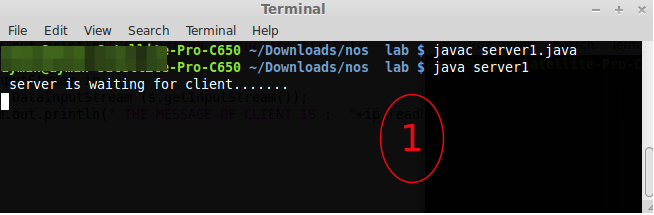
Now open another terminal
type this code
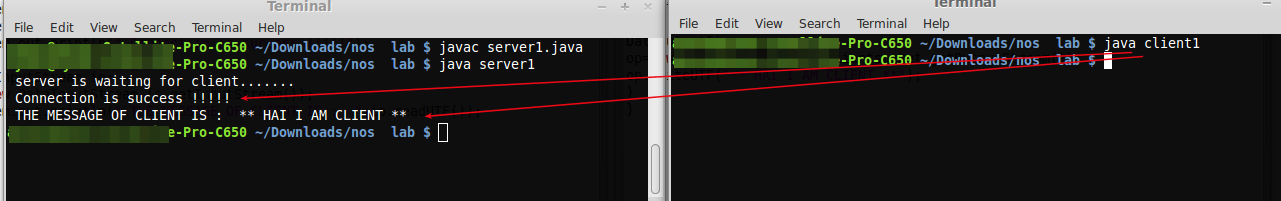
for getting input from terminal
import java.io.*;
import java.net.*;
public class client1
{
public static void main(String args[])throws IOException
{
String str;
Socket clientsocket =new Socket("localhost",3000);
DataOutputStream op;
op=new DataOutputStream (clientsocket.getOutputStream());
System.out.println("Enter the message");
BufferedReader br;
br=new BufferedReader(new InputStreamReader(System.in));
str=br.readLine();
op.writeUTF(str);
}
}
Step 3
----------------
open terminal and type this code
javac Server1.javajava Server1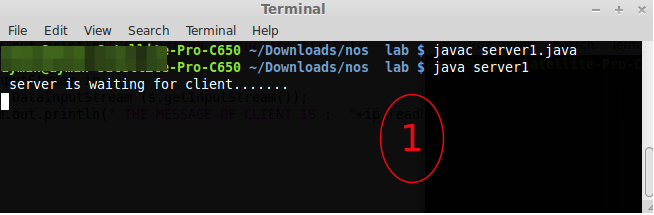
Now open another terminal
type this code
javac Client1.javajava Client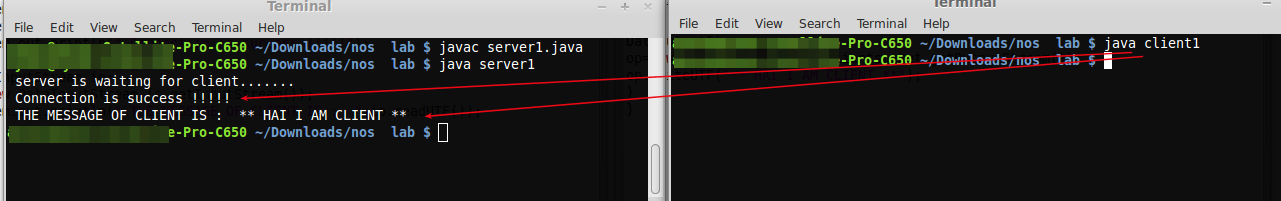




 Posted in:
Posted in: 




0 Comments:
Post a Comment